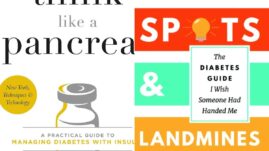Considering the fact that diabetes management is a non-stop, 24/7 responsibility that persists 365 days a year, apps designed to help us manage our blood sugars and overall health is a great idea!
One thing all apps have in common: you’re gonna get what you give.
If you’re to benefit from any diabetes or health-related app, you do have to take at least a little time to upload your blood sugar data (or enter it manually if your meter or Continuous Glucose Monitor (CGM) doesn’t automatically sync with that app), enter your food and activity, and your medications.
You don’t have to do all of that — but the more of it you do, the more helpful information you’ll get from your diabetes apps.
Let’s take a look at the best diabetes, food, and exercise/activity apps that can help you manage your diabetes.
Diabetes Apps
mySugr: Diabetes Tracker Log
The team at mySugr tries to make living with diabetes a bit more fun by having a sense of humor. With a cute monster logo, it feels far less “medical” than most health-related apps. It’s designed and managed by people who live with diabetes, with the goal of “making diabetes suck less”.
The available features will depend on which country you live in, and one of the most exciting features is an insulin calculator, which is available in some countries outside the US.
- Used with: Most AccuChek glucometers OR enter blood sugars manually
- Price: FREE or $2.99/month for a few additional features.
- Available on iPhone and Android.
OneDrop Diabetes Management
OneDrop is a no-nonsense app that makes it easy to assess your blood sugars at a quick glance. Created and managed by people who live with diabetes, OneDrop’s app, meter, and test-strip subscription plans are for people living with any type of diabetes, but they have focused a lot on creating data-driven predictive tools for people living with type 2 diabetes who do not use insulin.
The app syncs with other diabetes and health apps such as Dexcom, Fitbit, Google Fit, and Apple Health data.
You can connect with certified health coaches 24/7 via the app for help with your blood sugar management goals if you sign up for a digital membership.
- Used with: OneDrop’s Chrome glucometer OR any Bluetooth meters or CGMs that share data with Apple Health (One Touch, Contour, Accu-chek, Dexcom, etc.)
- Price: FREE or $19.99/month for access to a diabetes coach
- Available on iPhone and Android.
Dario Glucose Monitoring System
The Dario Glucose Monitoring System has an easy-to-use interface where you can track your blood sugars, food, and activity. You can enter your blood sugar manually or if you use the Dario meter, it will automatically record your blood sugars in the app.
The app can integrate with RunKeeper (an exercise tracking app) as well as Apple Health data.
If you purchase a Dario test-strip subscription plan you can get access to coaches and a monthly call with a CDE.
- Used with: Dario Glucose Monitoring System or OR enter blood sugars manually
- Price: FREE
- Available on iPhone and Android.
Glucose Buddy Diabetes Tracker
A bit more on the clean and medical side, the Glucose Buddy app is a comprehensive diabetes management tracker without any frills or funny monster faces.
You can log your blood sugars, meds, meals, weight, blood pressure, A1c…and more. It also tracks your steps and exercise activity (if you keep your phone in your pocket), and it can integrate your Apple Health data.
If you pay for a premium account, you get a variety of other fancy features and free access to all other Azumio applications like CalorieMama.
- Used with: Blood sugar levels have to be entered manually.
- Price: FREE with an optional subscription for a “premium” account.
- Available on iPhone and Android.
Glucose: Blood Sugar Tracker
If you’re looking for a free and really simple app to manually enter your blood sugars and track your carbohydrate intake, weight, and A1C, this app is as simple as it gets.
- Used with: Blood sugars are entered manually.
- Price: FREE
- Available on iPhone.
Glooko
Glooko doesn’t just help you keep track of your blood sugars, it’s a comprehensive diabetes management platform that aims to help you manage all your diabetes, food, and activity information in one place.
Once your information is synced, it offers helpful insights, such as how much time your blood sugars are in range, changes in patterns, etc. so that you and your doctor can make informed decisions for your care.
Glooko does offer a professional platform for medical professionals as well, but if your doctor’s office doesn’t have the software, you can always download your report directly from your phone and share it with your medical team.
- Used with: Blood sugars are entered manually OR synched with most BG meters, insulin pumps, and CGMs available in the market
- Price: FREE
- Available on iPhone and Android.
Sugarmate
Sugarmate is meant as a support platform for people using Dexcom G4, G5, or G6 Continuous Glucose Monitoring systems (CGM).
It automatically syncs with your Dexcom CGM and allows you to track medication, food, and activity. You can easily customize the reporting in the app and its alert features.
Alert features include text or phone calls (even if the phone is on do-no-disturb mode) when blood sugars drop too low during sleep or when you’re out.
It integrates with FatSecret™ food library with barcode scanning and food photos, Apple Health, has exercise detection, and allows for voice recognition and dictation
- Used with: Dexcom G4/G5/G6 continuous glucose monitoring system OR blood sugars are entered manually
- Price: FREE
- Available on iPhone and works with Android and Windows (via web app).
RapidCalc
The RapidCalc app is for those using insulin pens or syringes. It can keep track of active insulin on board (IOB) and help calculate insulin doses for food and corrections.
The app is not FDA or CE approved but it uses the same calculations as the bolus calculators you’ll find integrated into most insulin pumps, as well as the InPen (smartpen).
All entries have to be done manually but it can be a tremendous help for anyone using manual insulin injections.
As long as you remember to enter all injections, it can in return assist you with dosing so that you reduce the risk of stacking your insulin or underdosing.
The app can also help you adjust your insulin doses for activity, which I don’t believe any other apps can at this point.
It does have a reporting functionality but the download is CSV format only.
- Used with: Blood sugars are entered manually
- Price: $7.99
- Available on Google Play.
Food Diary Apps
MyFitnessPal
This has been my food tracker of choice for years.
You can use it to keep track of your calorie and macronutrient intake, but I also use it daily for carb counting. It allows you to log up to 6 individual meals daily and if you flip your phone horizontally, it will give you the macronutrients, including the total carb count per meal. Brilliant.
It also has a barcode scanner to easily enter nutritional info from barcodes, and it’s easy to create recipes or import them from the web.
If you opt to buy premium access (I just use the base access) you can get meal plans and recipes, guidance, coaching, and more.
- Used with: Does not track blood sugars or pair with any glucometer device.
- Price: FREE with an optional subscription for a “premium” account.
- Available on iPhone and Android.
Cronometer
This calorie-tracker app is simple, clean, and can help you keep a closer eye on your carb intake as well as every other macro and micronutrient in the food you eat.
You can easily enter recipes and scan barcodes to track every meal or product you consume.
It also allows for customizable macronutrient goals, as it allows you to choose whether you’re following a low-carb, Zone, low-fat high-carb, paleo, or customizable nutrition plan.
- Used with: Does not track blood sugars or pair with any glucometer device.
- Price: FREE with an optional subscription for a “premium” account.
- Available on iPhone and Android.
CalorieKing
If you have ever been handed an old-school calorie/carbohydrate booklet, it was probably the CalorieKing booklet. CalorieKing has a large food database, and since we all run around with smartphones now, there’s no need to carry a whole booklet anymore.
The CalorieKing database has calorie, fat, carb, and protein counts for over 150,000 foods and also include fast-food restaurant menus. It is different from some of the other apps in the sense that every entry is verified to clinical standards and is continuously updated.
You can choose to download the food tracker (similar setup to MyFitnessPal and Cronometer) or just the app that just has the food library.
- Used with: Does not track blood sugars or pair with any glucometer device.
- Price: FREE with an optional subscription for an ad-free account.
- Available on iPhone and Android.
Exercise / Activity Trackers
Fitbit
I’ve been a fan of the Fitbit tracking devices for quite some time now. They are relatively affordable without compromising on quality.
I currently have a Fitbit Versa and it even allows me to see my Dexcom CGM readings on the watch.
The base features of the tracker are walking, different types of exercise, and sleep quality. You can also track your periods (this can be a great feature as hormone fluctuations during your period can impact blood sugars) and if you choose the premium subscription, you get access to a wealth of additional features.
It links with some of the other diabetes apps, such as Glooko and OneDrop.
- Used with: Does not track blood sugars or pair with any glucometer device.
- Price: FREE with a Fitbit device purchase and optional Fitbit premium plans
- Available on iPhone and Android.
Strava
I initially considered Strava a running app, but it also allows you to track most other types of activity. It works with any GPS-based device such as smartphones, apple watch, Garmin, FitBit, or Polar.
The app lets you connect with friends and family which creates a community feeling, that many find motivational. The app links up to Apple Health data
- Used with: Does not track blood sugars or pair with any glucometer device.
- Price: FREE and optional subscription models
- Available on iPhone and Android.
Runkeeper
The app allows you to track activities such as running, walking, biking, and more manually or with a GPS device such as Garmin, Fitbit, and other devices.
It has integrated audio so that you can keep up with your stats while exercising or listen to music or podcasts.
It links with some of the other diabetes apps, such as the Dario Glucose Management System. As well as health apps like Fitbit, and MyFitnessPal.
- Used with: Does not track blood sugars or pair with any glucometer device.
- Price: FREE and optional subscription models
- Available on iPhone and Android.
Conclusion
There are a lot of very useful diabetes and general health apps on the market today. The tricky part is determining exactly what you want your app(s) to do for you.
It can be overwhelming to start using a new diabetes app so I highly recommend just adding one or two features at a time and integrating them into your daily routine before adding more features.
Most of the apps mentioned here are free, so there’s no cost to downloading them and trying them out. Experiment and find the app, or combination of apps, that works for you.
And just remember, although it might take some time to learn how to use a specific app, these should make your life easier in the long run, not add additional complexity.